✅ How to Set Up Your Personal Settings
This article explains how to update your personal settings in SpeedVisa. Keeping your profile accurate helps your school process your visa smoothly and communicate with you effectively.
🎯 Who is this for?
International students using SpeedVisa and would like to set his/her personal settings including Residence card information.
📝 Step-by-step Instructions
1. Access Your Personal Settings
You can open your personal settings in two ways:
-
From the “Update Residence Information” menu, or
-
By clicking the gear icon in the upper right corner of the top screen.
2. Update Your Profile Information
Basic Information
-
Full name
-
Date of birth
-
Nationality
-
Gender
Contact Information
-
Phone number
-
Optional social media IDs (to share with your school)
Emergency Contact
-
Name
-
Email address
-
Phone number
-
Address
-
Relationship to you
3. Change Your Email Address and Password
You can update your login credentials under your personal settings:
-
Email Address: Change it if you switch email services.
-
Password: Update regularly for security.
🔐 Make sure to use a secure password and update it if you suspect unauthorized access.
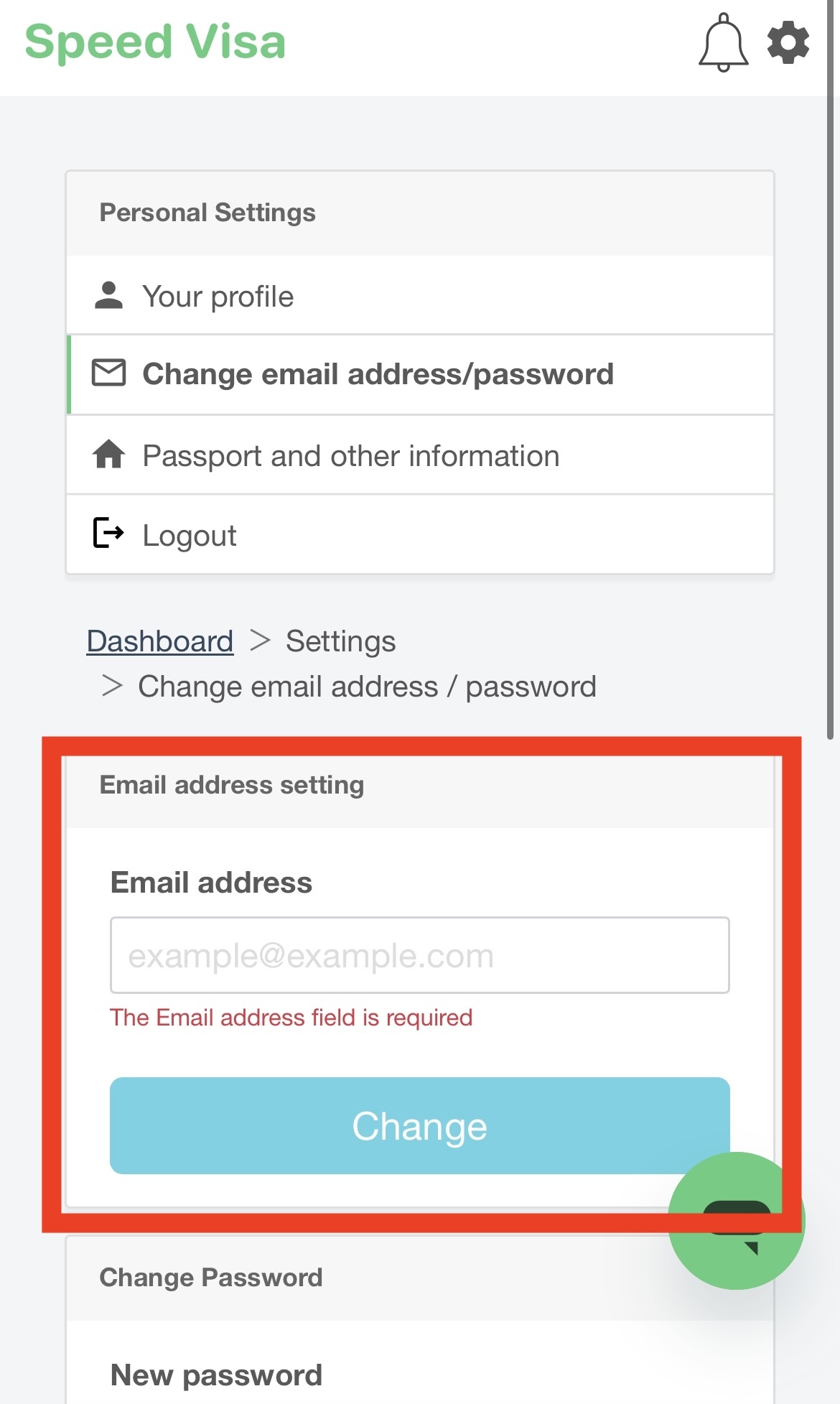
4. Update Passport and Residence Card Details
Passport
-
Passport number
-
Expiration date
Residence Card
-
Card number
-
Expiration date
-
Period of stay
-
Status of residence
💡 Note: A residence card is a government-issued ID for foreign nationals in Japan. You’ll receive it after entering Japan. If you are still outside Japan, you can leave this section blank for now.
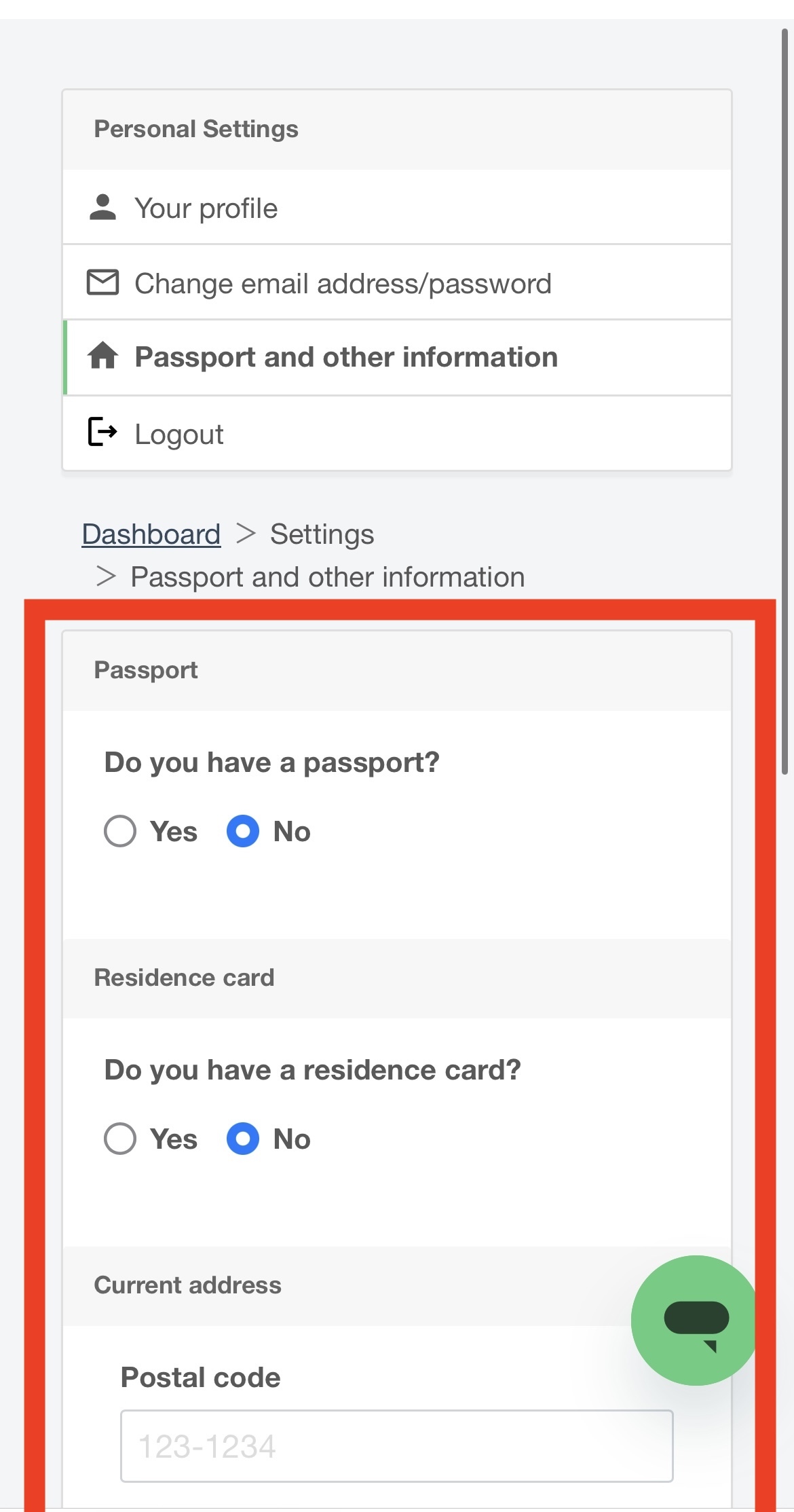
📌 Important Note
All the information you enter—except your password—will be shared with your school. It is very important to keep this data accurate and up to date for smooth visa processing and school communication.
💡 FAQs / Tips
-
What if I don’t have my residence card yet?
You can skip entering this information until you receive the card in Japan. -
How often should I update my profile?
Review your settings whenever your information changes (e.g., new phone number, new passport). -
Can the school see my password?
No. Your password is private and not shared with the school. -
Is it safe to enter my contact details?
Yes. SpeedVisa securely stores your information and only shares it with your school.
🧭 Related Links
Coming Soon