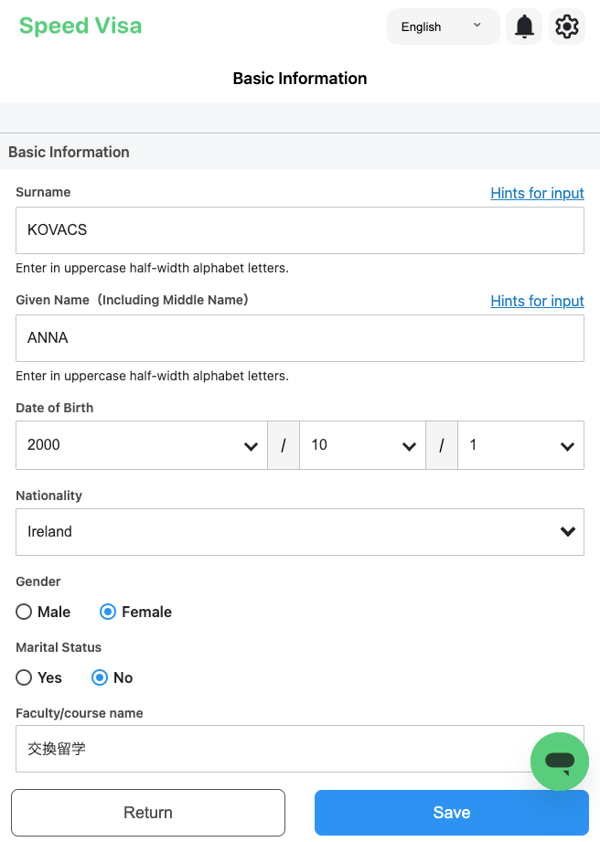✅ Input Notes: Basic Information
This article explains how to correctly enter your Basic Information when applying for residence status through SpeedVisa. Each field must be filled in carefully to match your official documents such as your passport or residence card.
🎯 Who is this for?
International students who are filling out their residence application on SpeedVisa and need help entering the "Basic Information" section.
📝 Step-by-step Instructions
1. Access the Basic Information Section
-
Log in to your SpeedVisa account.
-
Tap the "Apply for Residence Status" menu
-
Tap the “Basic Information” option from the dashboard menu.
-
This section must be completed in full to receive a green check mark, indicating it is finished.
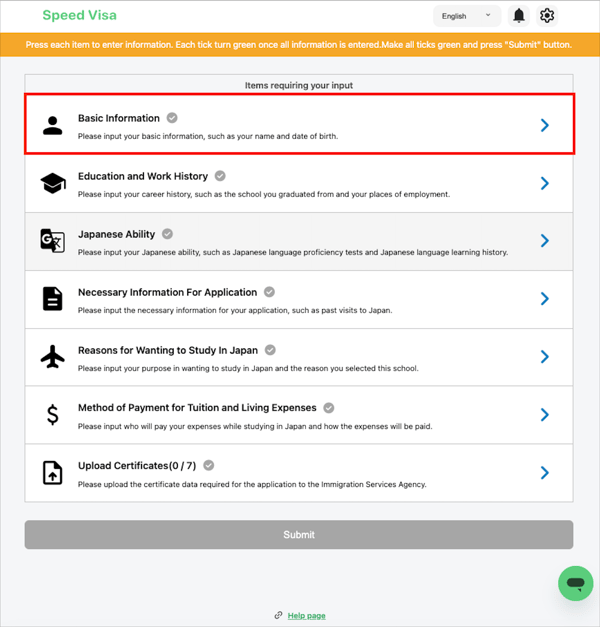
2. Fill Out Required Fields
🔹 Name
-
Enter your full name exactly as it appears on your passport, using alphabet letters.
-
Do not use nicknames or non-official spellings.
🔹 Date of Birth
-
Tap the field and scroll to select your year, month, and day.
-
Double-check the accuracy before saving.
🔹 Nationality
-
Choose your nationality from the dropdown list.
🔹 Gender
-
Select the gender shown on your passport.
🔹 Marital Status
-
Select “Yes” if you are married, “No” if you are not.
🔹 Faculty / Course Name
-
Choose the name of your current faculty or course at school.
- You cannot enter the information directly.
- If no options are displayed, it is likely that the school has not configured the choices yet:
Related article: Faculty/Course Name: What to Enter and How to Fix Save Issues
🔹 Occupation
-
Select your current occupation from the dropdown list:
-
Student
-
Preparing to study abroad
-
Company employee
- Others
-
3. Upload Your Photo for Official Use
-
Upload a recent photo (taken within the last 6 months) in PNG, JPG, or JPEG format.
-
Photo requirements:
-
Face forward, with no sunglasses or hats
-
Plain background (no objects behind you)
-
-
If you must wear special attire for religious or medical reasons, ask your school for approval.
4. Passport Information
-
If you have a passport, select “Yes” and enter:
-
Passport Number
-
Expiration Date
-
-
If you do not have a passport, select “No.”
5. Career Path After Graduation
-
Select the option that best describes what you plan to do after graduating (e.g., finding a job, continuing studies).
6. Residence Card Information
(Only for students applying for a period extension)
Enter the following:
-
Residence Card Number
-
Expiration Date
-
Current Period of Stay
-
Desired Period of Stay
-
Reason for Extension
-
Example: “To continue studies at ○○ School.”
-
📌 Note:
For “Desired Period of Stay,” enter the time until your graduation. If you have been accepted to a new school, use the graduation date of that new school.
7. Contact Details
🔹 Phone Number
- Select country code from the dropdown list
-
Enter your phone number (Only numbers can be entered)
🔹 Emergency Contact
-
Provide details of someone who can be contacted in an emergency, including their relationship to you and phone number.
🔹 Current Address
(Only for period extension applicants)
-
Enter your current address as written on the back of your Residence Card.
💡 FAQs / Tips
-
💾 Tap the “Save” button often to avoid losing progress.
-
✅ A green check mark means the section is complete.
-
🔙 Use the “Back” button to return to the main menu of sections.
-
📷 Prepare your photo and official documents before starting to make the process smoother.
🧭 Related Links