✅ 【For Extension】Input Notes: Payment Methods
This guide explains how to enter information about how you will pay for one year of tuition and living expenses when applying to extend your stay in Japan.
🎯 Who is this for?
International students who are applying for a visa extension and need to show how they will finance their studies in Japan.
📝 Step-by-step Instructions
1. Basic Information
-
Study Costs: Enter the total cost for one year of tuition and one month of living expenses. Your school may have already filled these in. Please check and edit the values if needed using numbers only.
-
Who Will Pay: Select who will cover the above costs. You can choose multiple options. After selecting, a form will appear to enter more details.
Available payment sources:-
Self-payment
-
From part-time job income in Japan
-
From savings held outside or inside Japan
-
-
Someone in Japan (e.g., family)
-
Someone outside Japan (e.g., family)
-
Scholarship
-
Other (e.g., student loans)
-
After completing this section, click [Save and Continue].
2. Payment Allocation
-
Distribute the Costs: For each payer you selected, enter the amount they will contribute toward tuition and living expenses. Use numbers only.
-
A green checkmark will appear when the total payments match the required amount. Once complete, you can proceed.
✏️ Note for Self-payment
If you selected "Pay by self," two fields will appear:
-
Payment from savings
-
Payment from part-time work (activities outside your status of residence)
Fill in only the field(s) that apply to your situation. Leave the others blank.
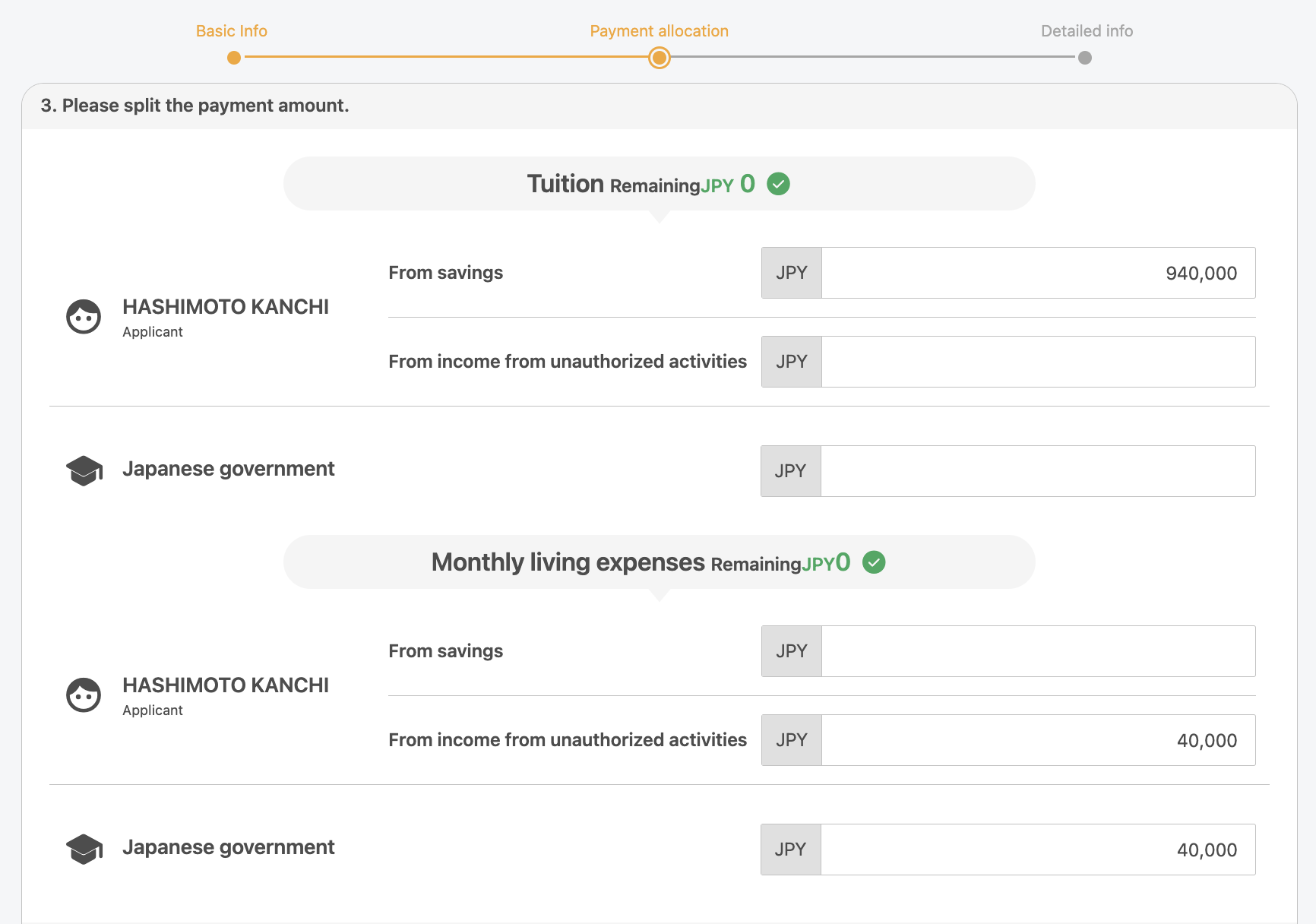
3. Money Brought from Outside Japan
If part of your payment comes from money you brought into Japan (either by wire transfer, carrying cash, etc.):
-
Check “Yes” when asked.
-
Choose the method: Carried, Bank Transfer, or Other, then click Add.
-
Enter the amount and required details in the fields that appear.
-
Click Registration to save.
Click [Save and Continue] to move to the next screen after finishing all entries.
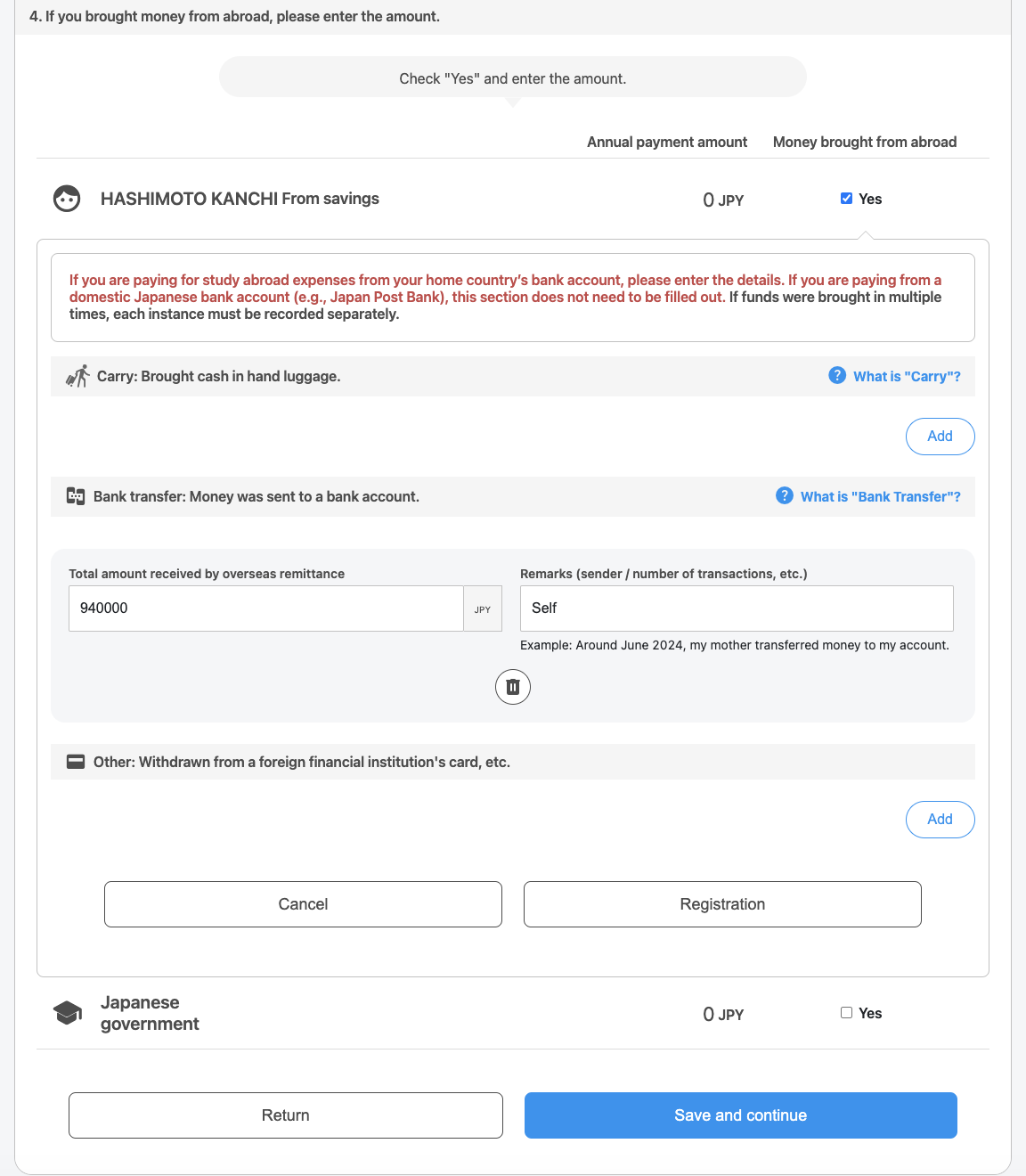
4. Enter Detailed Information
-
Click the pencil icon next to each payer to enter their detailed information.
-
Once everything is filled in, a green checkmark will appear.
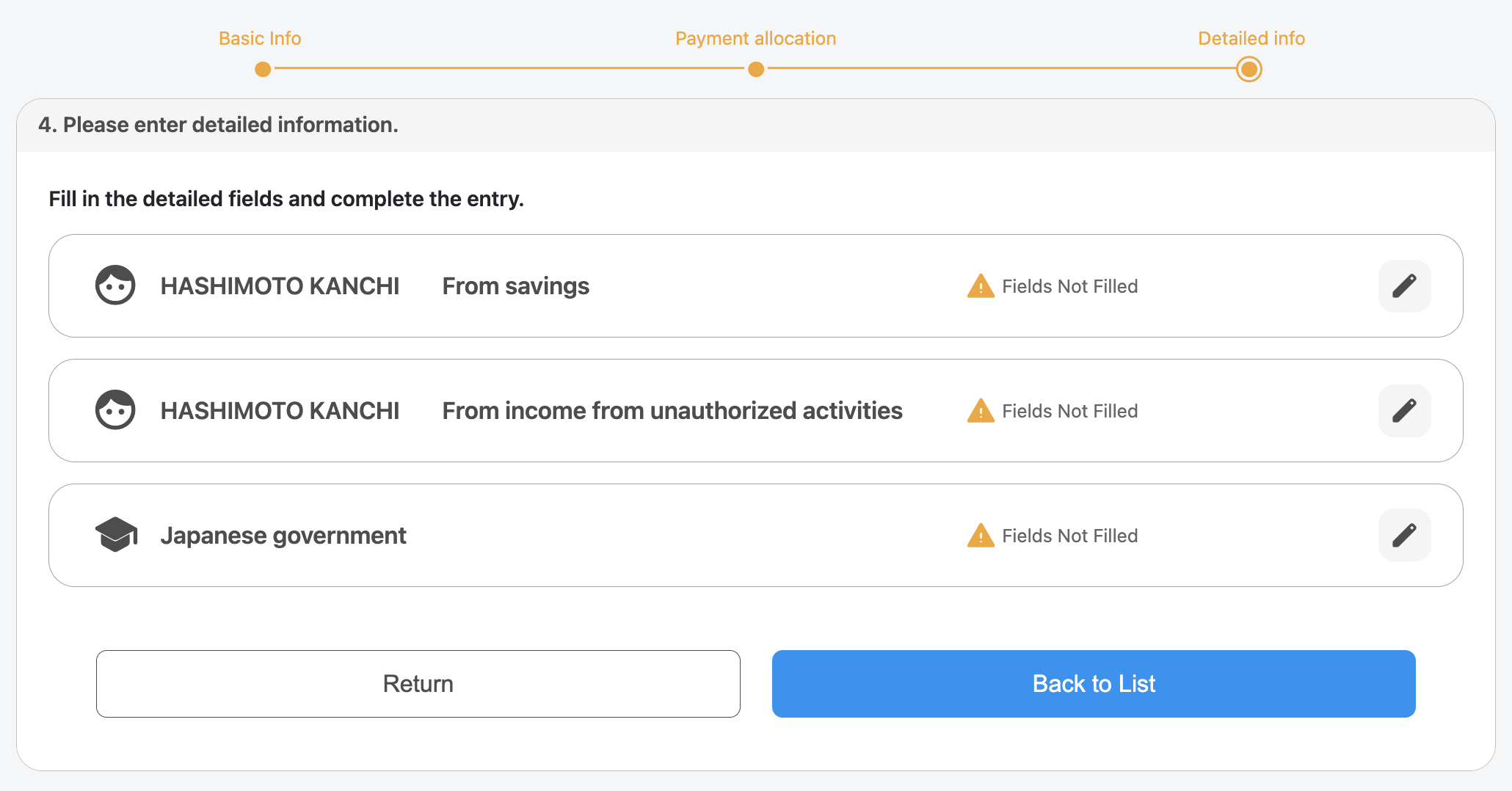
💡 FAQs / Tips
-
Only complete the fields that apply to your actual payment situation.
-
Double-check that total payments match the costs shown at the top.
-
If you select multiple payers, you must complete details for each one.
-
Money brought into Japan must be properly reported for visa processing.
🧭 Related Links
Coming soon